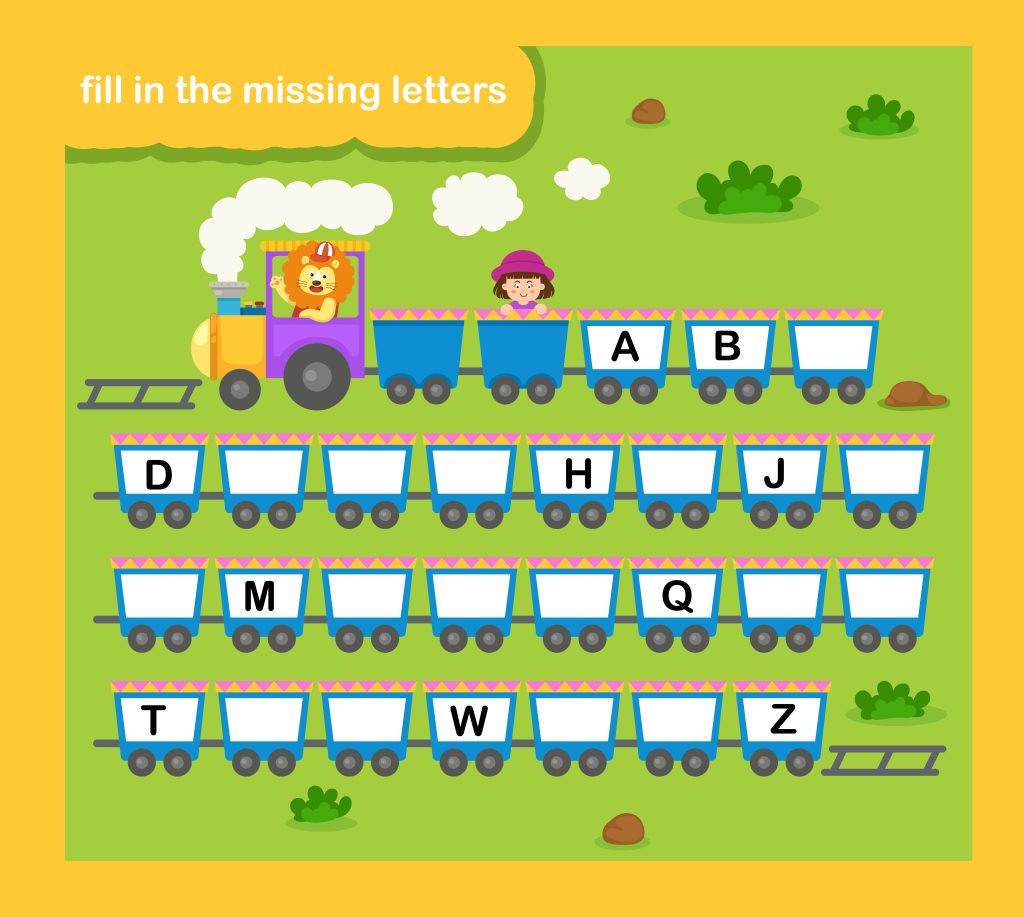Well, let’s introduce you to a game that will revolutionize the way your child learns to type. Picture this – your child is transported to a magical world where they meet talking animals who guide them through the keyboarding journey. Intrigued? This game not only teaches proper finger placement on the keyboard but also helps kids develop their typing speed and accuracy. But wait, there’s more! Stay tuned as we delve into the exciting world of typing games for kids and explore the various options available to help your child become a typing pro.
Dance Mat Typing
If you want to learn how to type while having fun, Dance Mat Typing is the perfect game for you. This interactive game helps kids learn where all the letters are on the keyboard. In Level 1, you’ll familiarize yourself with the home row keys like A, S, D, F, G, H, J, K, and L. As you progress to Levels 2 and 3, you’ll learn the keys above and below the home row. The final level teaches you additional keys like X, Z, capital letters, and punctuation. Dance Mat Typing also emphasizes proper hand positioning on the keyboard, which is important for efficient typing.
If you’re looking to improve your letter recognition skills, Keyboard Climber 2 is a great option. In this game, you help a monkey by jumping on rock platforms. Letters pop up on the screen, and you have to recognize and type them. The best part? There’s no timer, so you can move at your own pace. This game is perfect for younger kids who are new to the alphabet and want to develop their letter recognition skills.
For older kids who want to get faster at typing, The Typing of the Ghosts is an excellent choice. In this game, you’ll improve your typing speed by typing words fast to prevent ghosts from approaching. You have five lives, and each ghost can take one away. It’s a fun and challenging game that’s suitable for older kids who want to improve their typing speed.
KeyMan is another typing game that focuses on improving typing skills and muscle memory. It’s similar to the concept of Pac-Man, where you have to move Key-Man through a maze and eat all the dots. The twist is that you have to use different letters to navigate Key-Man, and the letter-navigation keys change with each move. It’s a great game for improving typing skills and muscle memory.
If you’re looking for a typing game that’s suitable for all ages to improve your keyboard skills, Type a Balloon is a fantastic option. In this game, you pop balloons by typing the letter on them. You have five lives, and you lose one for each escaped balloon. Be careful though, because typing an incorrect letter deducts points. It’s a fun and engaging game that makes typing lessons more enjoyable.
Keyboard Climber 2
Keyboard Climber 2 is an exciting and educational typing game that helps kids improve their letter recognition skills while having fun. In this game, players help a monkey by jumping on rock platforms, all while recognizing letters that pop up on the screen. With no timer, kids can move at their own pace, making it perfect for younger children who are new to the alphabet. Keyboard Climber 2 is designed to develop letter recognition skills and provide an engaging and interactive gameplay experience.
To give you a better idea of what Keyboard Climber 2 offers, here is a table comparing it to other popular typing games:
| Typing Game | Main Features |
|---|---|
| Keyboard Climber 2 | Jumping on rock platforms and recognizing letters |
| Dance Mat Typing | Learning letter placement and proper hand positioning |
| The Typing of the Ghosts | Increasing typing speed by typing words quickly |
| Keyman | Guiding a character through a maze using different letters |
| Type-a-Balloon | Popping balloons by typing the correct letter |
As you can see, Keyboard Climber 2 focuses specifically on letter recognition, making it a great choice for kids who are just starting to learn the alphabet. So, if you’re looking for a fun and educational typing game to help your child improve their letter recognition skills, give Keyboard Climber 2 a try!
The Typing of the Ghosts
The Typing of the Ghosts is an exhilarating typing game that challenges players to type words quickly in order to prevent ghosts from approaching. It’s a ghost-themed typing game that provides a fun and engaging practice for older kids looking to improve their typing speed. Whether you’re an advanced writer or just starting out, this game is suitable for all ages.
Here are three reasons why The Typing of the Ghosts is a great choice for improving your typing skills:
- Typing Speed Improvement: The game requires you to type words fast in order to prevent the ghosts from getting closer. This constant practice will help you increase your typing speed and accuracy.
- Ghost Themed Typing Game: The ghost theme adds an element of excitement and challenge to the game. It keeps you engaged and motivated to type quickly and accurately.
- Fun Practice for Advanced Writers: If you’re already a proficient writer, The Typing of the Ghosts provides a fun way to practice your typing skills. It offers a different and enjoyable experience compared to traditional typing exercises.
KeyMan
KeyMan is an exciting and interactive typing game that guides you through a Pacman-style underwater grid while improving your typing skills. With KeyMan, you can have fun while enhancing your typing speed and accuracy. Let’s take a look at the benefits of KeyMan for improving your typing skills.
| Benefits of KeyMan for improving typing skills |
|---|
| 1. Engaging gameplay that keeps you entertained |
| 2. Improves finger placement and muscle memory |
| 3. Enhances typing speed and accuracy |
KeyMan stands out from other typing games for kids because it combines the fun of navigating through a maze with the educational aspect of improving typing skills. It’s a unique and interactive tool that can help kids learn how to type more efficiently.
If you want your kids to excel in KeyMan, here are some tips for parents:
- Encourage regular practice sessions to build consistency.
- Monitor their progress and celebrate their achievements.
- Provide a comfortable and distraction-free environment for playing the game.
KeyMan not only serves as a fun and educational tool for learning finger placement, but it also helps enhance kids’ typing speed and accuracy. By repeatedly typing letters to navigate Key-Man through the underwater maze, children develop muscle memory and improve their typing skills.
Type-a-Balloon
If you enjoyed the underwater adventure of KeyMan, get ready to pop some balloons and improve your typing skills with Type-a-Balloon! This colorful and engaging game is perfect for kids of all ages who want to have fun while honing their keyboard skills. Here’s why Type-a-Balloon is a great choice:
- Improves Typing Skills: Type-a-Balloon challenges players to pop balloons by typing the letter on them. This not only helps with letter recognition but also improves typing accuracy and speed.
- Suitable for All Ages: Whether your child is a beginner or an advanced typist, Type-a-Balloon can be adjusted to their skill level. The game becomes more challenging as kids progress, keeping them engaged and motivated.
- Makes Typing Fun: With its vibrant visuals and interactive gameplay, Type-a-Balloon turns typing lessons into an enjoyable experience. It’s a refreshing alternative to traditional typing exercises like Dance Mat Typing or Keyboard Climber 2.
Keyboard Ninja
Get ready to test your typing skills and become a master ninja on the keyboard with Keyboard Ninja! This typing game is not only fun and interactive, but it also offers numerous benefits for kids’ typing skills.
Keyboard Ninja helps improve accuracy by challenging players to type the correct letters quickly and precisely. To enhance accuracy, focus on maintaining a relaxed and proper hand position, and practice hitting the keys with the correct finger.
In addition to accuracy, Keyboard Ninja also enhances hand-eye coordination in kids. The fast-paced gameplay requires players to quickly identify and type the letters, improving their coordination between their eyes and hands.
As you progress through the game, you’ll encounter higher difficulty levels. To master these levels, try to anticipate the letters that will appear next and maintain a steady rhythm while typing. As you become more familiar with the game, your typing speed and accuracy will improve.
Keyboard Ninja is a fun and interactive way to learn typing. It provides a challenging yet enjoyable experience that keeps kids engaged and motivated to practice their typing skills. So, grab your keyboard and embark on the ninja typing adventure!
Flappy Typing
Flappy Typing is an exciting typing game that challenges your skills while keeping you engaged and entertained. It is not just a game, but a tool that can help you improve your typing speed and accuracy. Here are some techniques and strategies to help you enhance your typing skills while playing Flappy Typing:
- Focus on accuracy: Take your time to type each letter correctly. Accuracy is just as important as speed when it comes to typing.
- Use proper finger placement: Practice placing your fingers on the home row keys and use the correct fingers to type each letter. This will help you type faster and with less effort.
- Set goals and track your progress: Challenge yourself to improve your typing speed and accuracy with each round. Keep track of your statistics, such as words per minute (WPM) and accuracy, to see your progress over time.
Flappy Typing offers several benefits of gamified learning for kids. It makes typing practice fun and engaging by turning it into a game. Kids are more likely to stay motivated and focused when they are enjoying themselves. Parents can also play a role in motivating their kids during typing practice. Encourage them, provide positive feedback, and set achievable goals. Typing games like Flappy Typing play a significant role in developing keyboard skills. They not only help kids learn to type faster and more accurately but also improve their hand-eye coordination and finger dexterity. So, dive into the world of Flappy Typing and watch your typing skills soar!
Keyboard Candy
Now that you’ve mastered Flappy Typing and improved your typing skills, let’s move on to the next exciting typing game: Keyboard Candy! Keyboard Candy is a fun and educational game that helps kids improve their typing skills while having a great time.
One of the benefits of Keyboard Candy is that it focuses on different areas of the keyboard, allowing kids to practice typing letters from all over. This helps to improve their overall typing skills and familiarity with the keyboard layout.
To succeed in Keyboard Candy, it’s important to develop strategies that will help you collect as many candies as possible. One tip is to focus on accuracy rather than speed. By typing each letter correctly, you’ll earn more points and avoid mistakes. Additionally, practicing regularly and challenging yourself with higher difficulty levels can help you improve even faster.
Compared to other typing games, Keyboard Candy stands out with its engaging and interactive gameplay. The colorful candies and exciting challenges make it a game that kids will want to play again and again.
For parents looking to encourage their kids to play Keyboard Candy, it’s important to emphasize the fun aspect of the game. Let them know that they can improve their typing skills while enjoying themselves. Setting goals and rewarding their progress can also be a great way to motivate them.